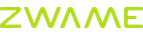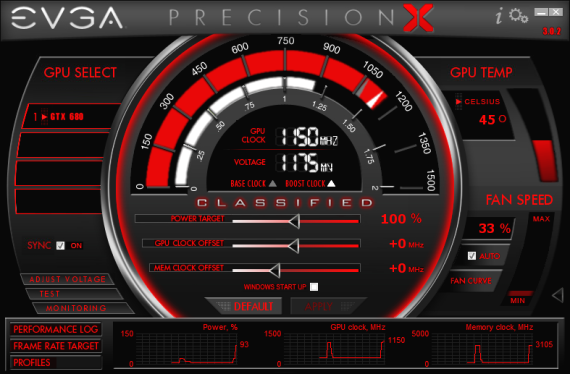EVGA Precision 3.0.2
A EVGA lançou uma nova versão do seu conhecido programa de overclocking EVGA Precision X, a versão 3.0.2.
Esta nova versão inclui um certo número de novidades como por exemplo uma APP para Android, a possibilidade de alteração de voltagens e uma nova skin.
São muitas mais as alterações que podemos ver na lista que se segue.
EVGA Precision X 3.0.2 changelist:
Version 3.0.2 – Release: 4/10/12
Added “Always on top” setting to the context menu of detached hardware monitor window. When this option is disabled, hardware monitoring window can be minimized to the taskbar when it is detached from the main window
Added hardware monitoring history logging support. Now EVGA Precision is able to save history in native RivaTuner Hardware Monitoring Log file format. The log files captured with EVGA Precision can be viewed in any text editor like Notepad or in graphics form in RivaTuner’s HML file viewer (RivaTuner must be installed for viewing log files in graphics form)
Maximum framerate target increased to 120 FPS
Maximum length of GPU name for GPU selection buttons has been increased to 10 symbols
Added new “Force fan speed update on each period” option to the “Fan” tab. New option may improve compatibility of software automatic fan speed control mode with some bugged display drivers, overriding manually programmed fan speed under certain conditions
Bundled EVGA EVTune utility has been replaced with brand new EVGA VoltageTuner utility
Added bundled EVGA Bridge utility, allowing controlling EVGA Precision via Bluetooth from Android smartphones. The bridge utility is automatically started by EVGA Precision when “Enable external access to application via Bluetooth” is ticked in advanced settings
Fixed issue in skin engine causing boost clock marker legend to be rendered improperly under certain conditions
Added new “EVGA Classified” skin

Os dois aplicativos podem ser sacados nos links que se seguem:
· EVGA Precision X 3.0.2: http://www.evga.com/precision
· Android App: https://play.google.com/store/